In this tutorial, I show how to add custom visualizations to MicroStrategy Desktop and Workstation such as VitaraCharts. VitaraCharts is a set of custom visualizations available from vitaracharts.com for free for MicroStrategy Desktop and Workstation, and for a license for MicroStrategy Web.
Requirements:
- First, open or create a Dossier in either MicroStrategy Dossier or MicroStrategy Workstation. Both are available for free from MicroStrategy.
- Download a custom visualization you would like to install from either VitaraCharts, the MicroStrategy Community, or other vendors. Alternatively, you can create your own.
In the Gallery Panel, in the Custom section, click the + sign and select Import Visualization
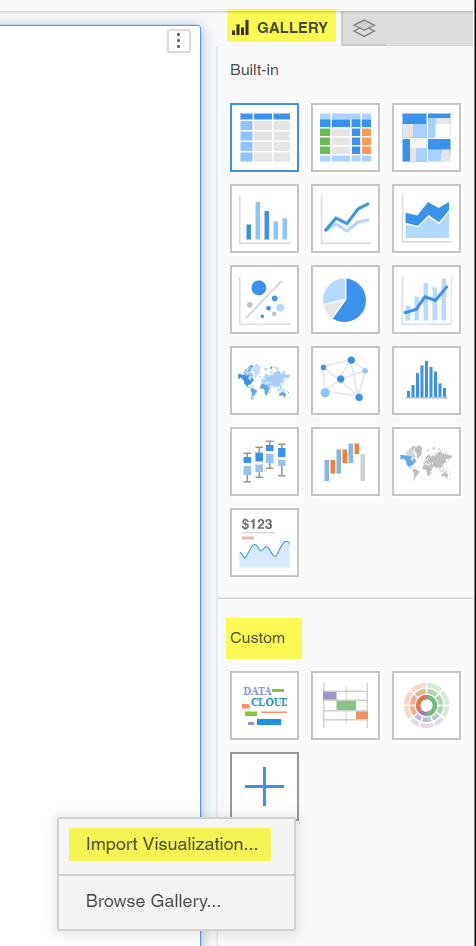
Browse to the location of your saved visualization, and select your visualization. You do not need to unzip it first, as long as it is in .viz or .zip format it should work.
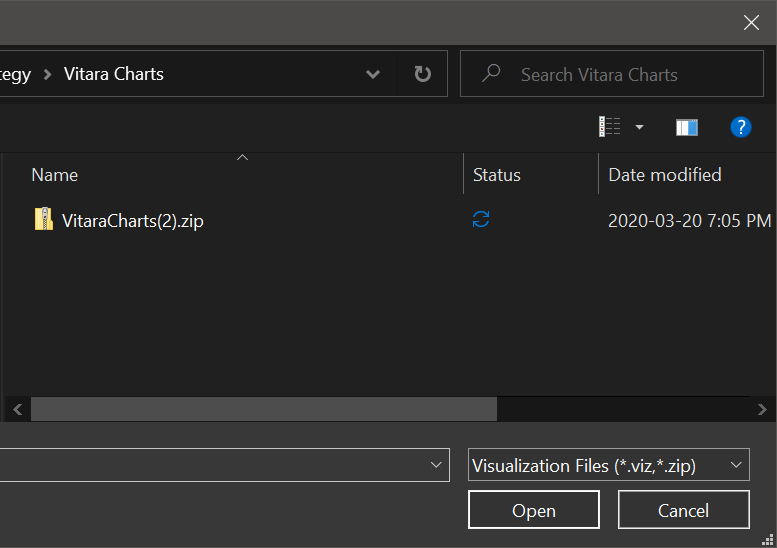
Enjoy your new Visualizations!
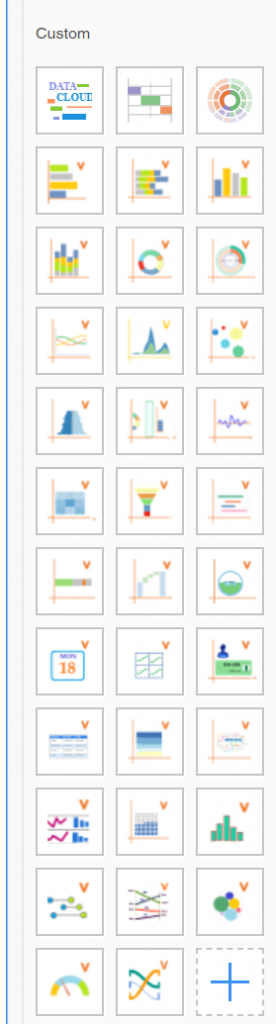
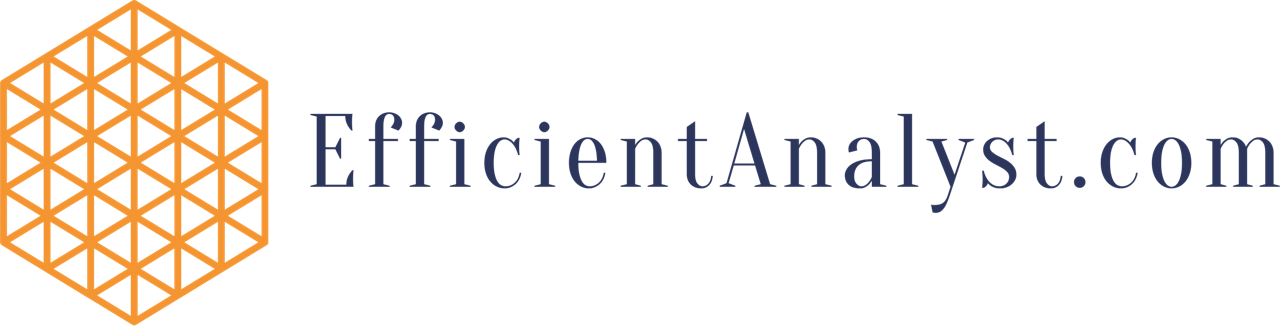
Recent Comments